Categories
Play To Earn
Games & Accounts
Wallets & Transactions
Terms of Use
Community & Support
Bets
Technical Issues
Competitions
Other
Mobile Application
My Gamertag was not found, what can I do?
Search
If you can’t find your gamertag when you use the search option, please check the following cases:
- Check for common typos such as an extra character or number at the beginning or near the end of your gamertag.
- Check for lower/high cases, or capital letters at the beginning of your gamertag.
- Check if your alt, control or shift keys are highlighted or pressed, as they might change the characters when you type them.
- Some gamertags have a number id at the end of them.
For example: GameBeef#1234
Search your gamertag by typing both username and number id, concatenated. - Check your system’s language settings, it might be possible that you have a different language setup and typing your gamertag might display different characters.
- It might be possible that your account is suspended or banned, in that case you’ll have to wait for that specific game’s support team to lift the banishment.
- It might also be possible that your account got deleted and is no longer available, in which case you will have to contact that specific game’s support team to find out what happened to your account.
- Some games are blocked in certain regions and countries, so check that you’re logging in to an appropriate server supported by our platform.
- Make sure your profile is able to share statistics and made Public before attempting to sync your Gamertag as some games have a "private profile" by default, meaning this process will require you to complete additional instructions.
If you still can't find your Gamertag, check these Guides:

Need more help?
Further resources and support can be found on our Guides.
View Guides 


Have Questions?
Feel free to reach out to us via the contact form or join our Discord community for assistance. We are here to support you every step of the way!
Contact Us