Categories
Games & Accounts
Play To Earn
Wallets & Transactions
Terms of Use
Community & Support
Competitions
Bets
Technical Issues
Other
Mobile Application
How do I activate a Boost?
Search
To activate this Boost you are required to have a Discord account.
Login to your account and go to your Dashboard.
Look for the "Boost Earnings" button and click on it.

A new window should pop up asking you to join our Discord server, click the "Connect Discord" button to continue.

You must login with your Discord account and then join our server.
After joining our server, you will see the “Boosted” button marked green along with the multiplier that’ll show you how many rewards you'll get.

All match statistics fetched by the time you joined our Discord server will yield 3x additional reward bonus, for a predefined amount of time.

Need more help?
Further resources and support can be found on our Guides.
View Guides 


Have Questions?
Feel free to reach out to us via the contact form or join our Discord community for assistance. We are here to support you every step of the way!
Contact Us