How do I see my Money Earned on GameBeef?
At GameBeef, you can check your winnings and progress by reviewing the statistics and results of your games or bets in your Dashboard.
You can check your account balance by clicking on the wallet icon in the top menu.
Or you can check your Transactions. In this page you can see the details for all operations, including earnings, deposits, swaps and withdrawals.
You should also keep in mind that the price shown in your In-Game Wallet corresponds to real-time exchange rate to USD of said cryptocurrencies, in this case Solana, and that like any crypto wallet, it may vary over time. Our system is responsible for automatically updating the exchange rate of the cryptocurrencies you own. If what you want is to see the actual cryptocurrency amount then click on the opposite arrows icon.
If what you want is a stable coin then you can use our "Swap" function to convert your crypto to USDT or USDC.
Learn How to Swap Cryptocurrency Here.
If you are new to the world of cryptocurrencies, we suggest exploring this page for beginners: Crypto Academy for Newbies 😉