Categories
Play To Earn
Games & Accounts
Wallets & Transactions
Terms of Use
Community & Support
Bets
Technical Issues
Competitions
Other
Mobile Application
How do I Verify my Email Account?
Search
You can verify your account right after the registration process is over.
A message with the verification link inside will be sent to that email address. If it's not in your inbox, please check the spam or promotions folders.
Click on that link to verify your account and access GameBeef’s functions.
If you haven’t received that email yet, when you attempt to login you will be asked to verify your account again.
Click on the 'Verify Now' option in the validation message to have this link sent back to you again.


Need more help?
Further resources and support can be found on our Guides.
View Guides 


Have Questions?
Feel free to reach out to us via the contact form or join our Discord community for assistance. We are here to support you every step of the way!
Contact Us