Categories
Play To Earn
Games & Accounts
Wallets & Transactions
Terms of Use
Community & Support
Bets
Technical Issues
Competitions
Other
Mobile Application
What is 2FA? How do I activate it?
Search
Two-Factor Authentication (2FA) is a security system that requires two separate, distinct forms of identification in order to access something.
The first factor is a password and the second commonly includes a text with a code sent to either your phone or your registered email.
Tip: Adding a Two-Factor Authentication will prevent unauthorized withdrawals of your crypto.
To activate 2FA (Two-Factor Authentication) for your GameBeef account, please follow these steps:
- Log into your account and select the “Security” tab in your Account Settings. Then, click the "Manage" button.
- Type your phone number in the field, both country and area codes if possible.
- Click on “Save” to set your phone number. Then, the 2-Step Verification section will be made available below, click “Connect”.
- A 6 digit PIN code will be sent to the phone number you assigned previously, which you will have to enter in the corresponding fields.
- Click on “Confirm” once you enter all digits and a validation message will inform you whether this process was completed properly or not.
- If it wasn’t, click on “Resend OTP” to receive a new 6 digit PIN code and repeat the previous step.
From this time onwards, everytime you login your account, you will be asked to enter a new code that will be sent to your phone number or your registered email.

You can disable this option whenever you want to.


Need more help?
Further resources and support can be found on our Guides.
View Guides 


Have Questions?
Feel free to reach out to us via the contact form or join our Discord community for assistance. We are here to support you every step of the way!
Contact Us