Categories
Games & Accounts
Play To Earn
Wallets & Transactions
Terms of Use
Community & Support
Competitions
Bets
Technical Issues
Other
Mobile Application
How to Remove a synced Gamertag to a Game?
Search
Make sure that you’re 100% certain of your choice before removing gamertags, as this decision will deduct all rewards earned under that gamertag and this action is irreversible.
If you want to remove any synced gamertags, from any game, follow these steps:
- Log into your account.
- Go to your Profile’s main menu and click on Settings.
- In your Account Settings, look for the Gamertag tab and click on it.
- In this section, you will be able to see all the games you linked a gamertag with. If you wish to remove a particular gamertag, first look for the game associated with that gamertag and then click the red Trash button at the bottom right corner.

- Once clicked, a pop-up window will appear, and if you’re sure of your decision, click on 'Delete'. If you feel any regrets, click on “Cancel” to abort this operation.

Need more help?
Further resources and support can be found on our Guides.
View Guides 


Have Questions?
Feel free to reach out to us via the contact form or join our Discord community for assistance. We are here to support you every step of the way!
Contact Us