Categories
Games & Accounts
Play To Earn
Wallets & Transactions
Terms of Use
Community & Support
Competitions
Bets
Technical Issues
Other
Mobile Application
How Can I Place Bets on Video Games?
Search
To create bets or place wagers on GameBeef, follow these steps:
- Login your GameBeef account and go to your Betting Dashboard.
- Pick the videogame you wish to place bets on and click on the Create Challenge button.
- Select the type of Bet you wish to place.
- Depending on the previous choice, follow the instructions required and complete the fields such as bet amount and challenge type.
- Confirm the bet details and submit it.
- Once created, your bet will be visible on your Betting Dashboard.
- You have 48 hours to complete any Challenge. If you don't play your match within 48 hours, your Bet will be marked as Loss.
- If you are betting against other players, they can choose to accept your Challenge and confirm the bet.
If you need more information regarding Bets and Challenge types, follow these Guides:
How to Place Bets Against Yourself
How to Place Bets Against Other Players
How to Place Bets Against Streamers

Need more help?
Further resources and support can be found on our Guides.
View Guides 


Have Questions?
Feel free to reach out to us via the contact form or join our Discord community for assistance. We are here to support you every step of the way!
Contact Us