Sync & Verify Your Chess Account
First, you need to register on the official Chess page - Chess.com

Follow the steps below, by typing in your username, email address, password and by choosing your Chess skill level. To finish this new account’s registration process, click “Sign Up” Alternatively, you can sign up through your Apple, Google or Facebook accounts.

Login to the GameBeef platform using your account credentials, explore your Dashboard and click on the "Add game" button. You can also find this icon to the right in your Account Settings.
Upon clicking, the following pop-up window will appear where you will need to enter your username (the one you used to register to Chess previously) and the game (in this case, Chess).
Click on the "Search" button, if it is found successfully, you can confirm by clicking the “Add New” button.

This last step will sync your Chess.com game account with your GameBeef account, you will be able to earn and claim rewards as you play chess games.
Please note that the last synchronization step could take time, depending on the connection status of our servers.
Verify your Chess.com account
For Gamertag verification, you need to take a screenshot of the following section from your Chess Profile.

Afterwards, you must add our official GameBeef account through the Friends option, as this step is crucial to finish the verification process of your Chess account.
- From the desktop version
To do this, click on the “Social” tab located on the left side of your dashboard.

Then, click on the “Friends” option to continue.

In this section, you have to search for the user named “GameBeef” in the “Search Friends” field. Once found, an option to send a friend request will appear, click on this option to finish this process.

Once the request is submitted, our team will confirm the request and your account will be verified. The verification process is manually done and can take up to 48 business hours, so it is very important that you do not repeat the process even if your account doesn’t become verified immediately, you will have to wait until our team confirms the request effectively.
- From the mobile application
On Home, click on the hamburger icon located at the top left corner, click on “Social” near the bottom, then click on “Friends”. Alternatively, you can search for user “GameBeef” right away through the “Type friend name” field below.

Once found, an option to send a friend request will appear, click on this option to finish this process.
Earn More $$ Playing Chess
Boosts and Hardcore Mode
Furthermore, activating boosts and/or hardcore mode before playing a match will let you get even more SOL than you normally do.
- Boosts are temporary crypto bonuses. It’s a fixed value that will last as long as you stay joined on our Discord server and they’re restricted to one account per player. To activate them, just click on the "Boost Earnings" button and follow the steps to join our Discord server.

- Hardcore Mode is a subscription service. Once activated, you will receive a 7x reward bonus in Play To Earn after every match you play!

MATCH MODE | 1x WIN | 3x WIN | 10x WIN | |
BULLET | $0.0012 | $0.0036 | $0.012 | |
BLITZ | $0.0036 | $0.0108 | $0.036 | |
RAPID | $0.003 | $0.009 | $0.03 |
Comparative Analysis
**Bullet:**
- At 1x: Earn $0.012.
- At 3x: Earn $0.036.
- At 10x: Earn $0.12.
**Blitz:**
- At 1x: Earn $0.036.
- At 3x: Earn $0.108.
- At 10x: Earn $0.36.
**Rapid:**
- At 1x: Earn $0.03.
- At 3x: Earn $0.09.
- At 10x: Earn $0.3.
From these calculations, it can be observed that Blitz offers the highest reward at each multiplier level (1x, 3x, and 10x), followed by Rapid and then Bullet. Therefore, if the goal is to maximize earnings, playing Blitz games would be the most lucrative option.






 ]
]