Categories
Games & Accounts
Play To Earn
Wallets & Transactions
Terms of Use
Community & Support
Competitions
Bets
Technical Issues
Other
Mobile Application
I lost my Password, how do I recover it?
Search
If you need a new password, you can request a new one.
Follow these steps to request a new password:
- Use the interface to request a new password by clicking on “Forgot Password?” on the Login page.
- Enter the email address of the affected account.
- Enter the OTP assigned to the affected account.
- Type the OTP provided in the email to set a new password.
- Type your new password and submit your request.
If you do not receive our email, please check the following:
- Do you have enough space in your mailbox? You might need to get rid of some messages first to make space.
- Check your spam or junk box folders and see if it identifies our emails as spam and blocks it.
If you lost access to the email address used in the registration process, please contact the Support Team.

Need more help?
Further resources and support can be found on our Guides.
View Guides 


Have Questions?
Feel free to reach out to us via the contact form or join our Discord community for assistance. We are here to support you every step of the way!
Contact Us