Categories
Play To Earn
Games & Accounts
Wallets & Transactions
Terms of Use
Community & Support
Bets
Technical Issues
Competitions
Other
Mobile Application
If I don't receive the verification code by email, what do I do?
Search
After you signed up, you must verify your email in order to freely access to all of GameBeef's features.
Check your email inbox for this type of email and click on the button to fully verify your account.
If you do not receive the verification code in your inbox, make sure to check your spam or junk mail folder. If you still can't find it, you can try to request a new verification email by clicking on the disclaimer at the top of your Dashboard.
If the steps mentioned above didn't work for you, contact GameBeef support team for further assistance.

Need more help?
Further resources and support can be found on our Guides.
View Guides 


Have Questions?
Feel free to reach out to us via the contact form or join our Discord community for assistance. We are here to support you every step of the way!
Contact Us