Categories
Games & Accounts
Play To Earn
Wallets & Transactions
Terms of Use
Community & Support
Competitions
Bets
Technical Issues
Other
Mobile Application
I can't see the Betting Dashboard. What should I do?
Search
If you are unable to see the Betting Dashboard on the GameBeef platform, you can try the following steps:
- Select the Betting option by clicking on the text in your Dashboard.
- Refresh the page and check if the Betting Dashboard appears.
- Clear your browser cache and reload the page.
- Disable any browser extensions or ad blockers that may interfere with the platform.
- Check if your country is available for creating and placing Bets.
- Try accessing the platform from a different web browser or device.
If the betting dashboard is still not visible, you can contact the GameBeef Team for further assistance.

Need more help?
Further resources and support can be found on our Guides.
View Guides 


Have Questions?
Feel free to reach out to us via the contact form or join our Discord community for assistance. We are here to support you every step of the way!
Contact Us