Categories
Play To Earn
Games & Accounts
Wallets & Transactions
Terms of Use
Community & Support
Bets
Technical Issues
Competitions
Other
Mobile Application
I'm having Screen Resolution Issues. How can I fix it?
Search
If you're experiencing resolution issues on your screen while using GameBeef, you can try the following steps to resolve the problem:
- Check your display settings and ensure that the resolution is set correctly.
- Update your graphics drivers to the latest version.
- Restart your computer and reload the GameBeef platform.
- Hold "Ctrl" key and use your mouse wheel (scroll wheel) to scroll in the browser to switch resolutions.
- Clear your browser cache, browse in a private window (incognito mode) or try using a different web browser. If the issue persists, you can contact the GameBeef Team for further assistance.

Need more help?
Further resources and support can be found on our Guides.
View Guides 


Have Questions?
Feel free to reach out to us via the contact form or join our Discord community for assistance. We are here to support you every step of the way!
Contact Us