Categories
Games & Accounts
Play To Earn
Wallets & Transactions
Terms of Use
Community & Support
Competitions
Bets
Technical Issues
Other
Mobile Application
How Can I Report a Missing Match?
Search
Follow these steps if you wish to report a missing match.
First, login your account and go to your Dashboard.

Then, click on the "Missing Match?" button.

Type the match ID in the popup window and click the "Send" button. Our Team will review it and fix any missing match details where needed.
- For Dota 2, you can find the match ID in the bottom left corner of the match overview/lobby after you finished that match or in the match replays section.

- For PUBG, you can find the match ID under the "Career" menu, in the match history tab section. You can also find it in this website by typing your PUBG nickname, looking for that specific match and then copying the highlighted match ID in the URL in the popup.

Please note that the match will be reviewed and uploaded in the following 24 to 48 business hours.
Any request that doesn't meet the criteria mentioned in this article will be dismissed and denied.

Need more help?
Further resources and support can be found on our Guides.
View Guides 


Have Questions?
Feel free to reach out to us via the contact form or join our Discord community for assistance. We are here to support you every step of the way!
Contact Us