Our Guides
Getting Started
Earn Money Playing Games
Wallet & Functions
Games
Accounts
Competitions
Bettings & Challenges
How to Place Bets Against Yourself
Search
This tutorial will show you the steps needed to create Challenges and place wagers or Bets Against Yourself in GameBeef.
Requirements
You need to meet the following criteria to place bets:
- Email and Gamertag must be verified.
- Profile picture must be updated.
- You must have available funds in your GameBeef wallet.
Notes and Rules
Keep these in mind:
- All Challenges and their rewards differ for each game you have synchronized.
- Only ranked matches will be allowed for Dota 2 and PUBG.
- You must wait for the match to end in the case of PUBG matches, as we can only fetch its data once it's finished.
- You can create a new challenge after finishing the one in progress. There can be no more than one challenge running at a time.
- A maximum of 10 challenges per day will be allowed.
- You can only create 1 challenge with multipliers of x3 or higher per day.
- Maximum bet amount per challenge is $1 USD for regular users and $5 USD for Streamers and users with Hardcore Mode activated.
- You have 24 hours to complete a Challenge. If you don't play your match within 24 hours, your Bet will be marked as Loss.
Instructions for Placing Wagers
Follow these steps to place your first Bet!
- Log in to your GameBeef account and go to your Betting Dashboard.
- Click the "Create Challenge" button located at the top of your dashboard. Alternatively, you can click on the "Bets" option and then select Bet Against Yourself from the left navigation menu.
- Select the game you wish to place a bet on.
- Select a challenge from the list. You can view additional information about the challenge by hovering over them.
- Then, enter the amount and currency you wish to bet for the selected challenge. Alternatively, you can press the buttons to assign a proportional amount of your in-game wallet funds. To confirm, click on the "Continue" button below.
- In the next step, wait a few moments until your bet is created. You should also check that the selected challenge and the amount entered are correct, as you won't be able to go back later!After this process is complete, the "Confirm Bet" button will be enabled. Click this button to start the challenge. Otherwise, you can press "Cancel and Go Back" to edit your bet details.
- You are ready! Your bet will go active and you must complete the challenge by playing the next match. What follows is done automatically by our platform, at the end of the match the challenge you created will be compared with the match you just played, and if you fulfilled it successfully you will receive the corresponding rewards in your in-game wallet.

- If it does not update automatically once you finished playing your match, you can click the "Show Results" button to retrieve the stats for the match you just played.

- Once the bet is complete, you can retry and create a new one.

Good luck Players!
The GameBeef Team

Need more help?
Further resources and support can be found on our Guides.
View Guides 


Have Questions?
Feel free to reach out to us via the contact form or join our Discord community for assistance. We are here to support you every step of the way!
Contact Us 



 ]
]