How To Create Custom Tournaments
Welcome to our comprehensive tutorial on creating custom tournaments for some of the most popular games in the gaming world!
Whether you're a PUBG enthusiast, a seasoned Dota 2 player, a strategist in Age of Empires II and IV, a commander in StarCraft II, or a skilled competitor in Team Fortress 2, GameBeef has got you covered.
In this guide, we'll walk you through the process of setting up custom tournaments for these games using your verified GameBeef account.
Get ready to unleash your competitive spirit and elevate your gaming experience to the next level!
Requirements
The requirements to create your own Tournaments may vary depending on the game.
To create custom Tournaments, you must meet the following requirements:
- Profile Image updated.
- Gamertag must be synced and verified.
- Account's email must be verified.
- Sufficient funds in your in-game wallet to cover the prize pots.
Step 1. Basic Settings
In the Tournaments page, click on the Create Tournament button. You can also access from your side navigation menu, by clicking the "Create Your Own" option.
You will have to complete these 3 steps in order to fully create your own tournament.

- First, you must select the Game you wish to create a Tournament for.
- Choose a fancy name for your Tournament. Remember that they must follow our Terms and Conditions.
- Choose the amount of players that can join your tournament, from 2 players (1v1) up to unlimited cap.
- Place the entry cost for your tournament. This is the price that any player that wishes to sign up needs to pay in order to participate.
Minimum entry cost is $0 USD (these will be considered free roll tournaments).

- Choose the match type that will be accepted in the scores, available options are "Normal" (Casual) and "Ranked" (competitive). This means that if you clicked "Ranked", then only ranked matches will count in the tournament scores.
- If your selection was "Ranked", you will also have to choose the valid rank tiers.
- Pick a game mode. This option may vary depending on the game selected, you can read more about it here.
- In the "Count Type" section, you must select one of two options:
- Count time: this is the time duration for the tournament when it's active. For example, 24 hours means the tournament will be active for a full day until it ends, and players can get scores during this time period.
- Count matches: this is the amount of matches that players must select during the tournament's active time period. For example, 3 matches means that players must select their 3 best matches and send them in order to get scores.

Lastly, you can also decide whether you wish your tournament to be public or private. "Public" means every player registered to GameBeef can join it, while "Private" means that only players in your VIP List can participate in your competition.
Step 2. Pick Conditions
In the second step, you will be able to pick the tournament's win conditions and how the scores will be added in the ranking, such as most kills or highest KDA. For example, if you pick the "Most Kills+Assists" option, the scores will obtain both values from every match played and add them in the player's score.
- Start date: the tournament will begin on this date and time.
- End date: the tournament will finish on this date and time.

Keep in mind that your timezone will be automatically detected in order to help you create your competition.
Step 3. Prize Settings
In this last step, you must decide how the prize pot will be distributed:
- Pot Division amongst winners will have 4 available options:
- Fixed Prizes: The tournament host can type any desired values, as long as they're over $0 USD. You can select the amount of winning positions through the "Choose Places" option.
- Normal Prizes: Prizes will be divided in 50%, 30% and 20% between the top 3 winners, respectively.
- Winner Takes All: 100% prizes to the 1st winner.
- Second Place: 70% prizes to the 1st winner, 30% to the 2nd winner.

- Once you're ready, click on "Continue" to confirm this last step.
- A new popup will ask you to verify the process and pay the cost of the pot if "Fixed Prizes" option was selected in the previous step.

- Once created, the players joining the Tournament will be participating for that prize pot according to the tournament's rules and guidelines.

- After confirming this last step, a new popup will ask you to pay the cost of the pot if "Fixed Prizes" option was selected.

When the tournament ends, the rewards will be automatically deposited into the winner's accounts.
Tournament Approval

At GameBeef, ensuring fair and enjoyable gaming experiences is paramount. When you create a tournament, our dedicated team meticulously reviews each request before approval.
This thorough process ensures that tournaments meet our standards and guidelines, guaranteeing fairness and excitement for all participants.
Rest assured, your tournament creation request is in good hands with our diligent team. Once approved, you can invite friends and strangers to join your competition!






 ]
]