Sync & Verify Your StarCraft II Account
This tutorial will help you find and synchronize your Gamertag (Battle.net Profile ID) for StarCraft II on GameBeef.
Finding your Profile Name or ID
Login your Battle.net account and open the StarCraft II client, then look for your Profile Name or ID located at the top right section.

This is your Gamertag! Copy and paste your Profile Name or ID and go to your Dashboard or your Account Settings. Click on the "Add game" button located on the top menu.
Type your Gamertag in the popup, then select the game StarCraft II, select the server's region, and click on the "Search" button.
Alternatively, you can click on the "Connect with Battle.net" button to automatically sync and verify your StarCraft II account with your GameBeef account through the Battle.net dashboard.

Once found, confirm your Gamertag and click "Add New".
Your Gamertag should now be synchronized!
Verifying your Gamertag
Some games that we support currently do not offer oAuth to automatically verify you. What’s oAuth?
To withdraw your money, GameBeef needs to verify that you are the real owner.
In order to verify it’s really you, send a friend request in Battle.net to “GameBeef#1799” and we will get back to you shortly.







 ]
]